Export a Document From Online Writing App
Online Writing App autosaves your documents in your browser as you type. While this protects the privacy of your work by not storing it in the cloud, it also means that if you clear your browser cookies and other site data, you will lose your documents. This is why we recommend regularly exporting important work to prevent losing it.
To export a document from Online Writing App, expand the sidebar and click the export icon next to the document name you want to export.
When the "Export document" modal window appears, click your preferred export method:
- Copy to clipboard copies the contents of the document as rich text, allowing you to paste it into any other app or website.
- Download as .txt allows you to download the document as a plain-text file (.txt). Note that by downloading your document as a .txt file, you will lose all formatting.
- Download as .html allows you to download the document as an HTML file (.html).
Demonstration:
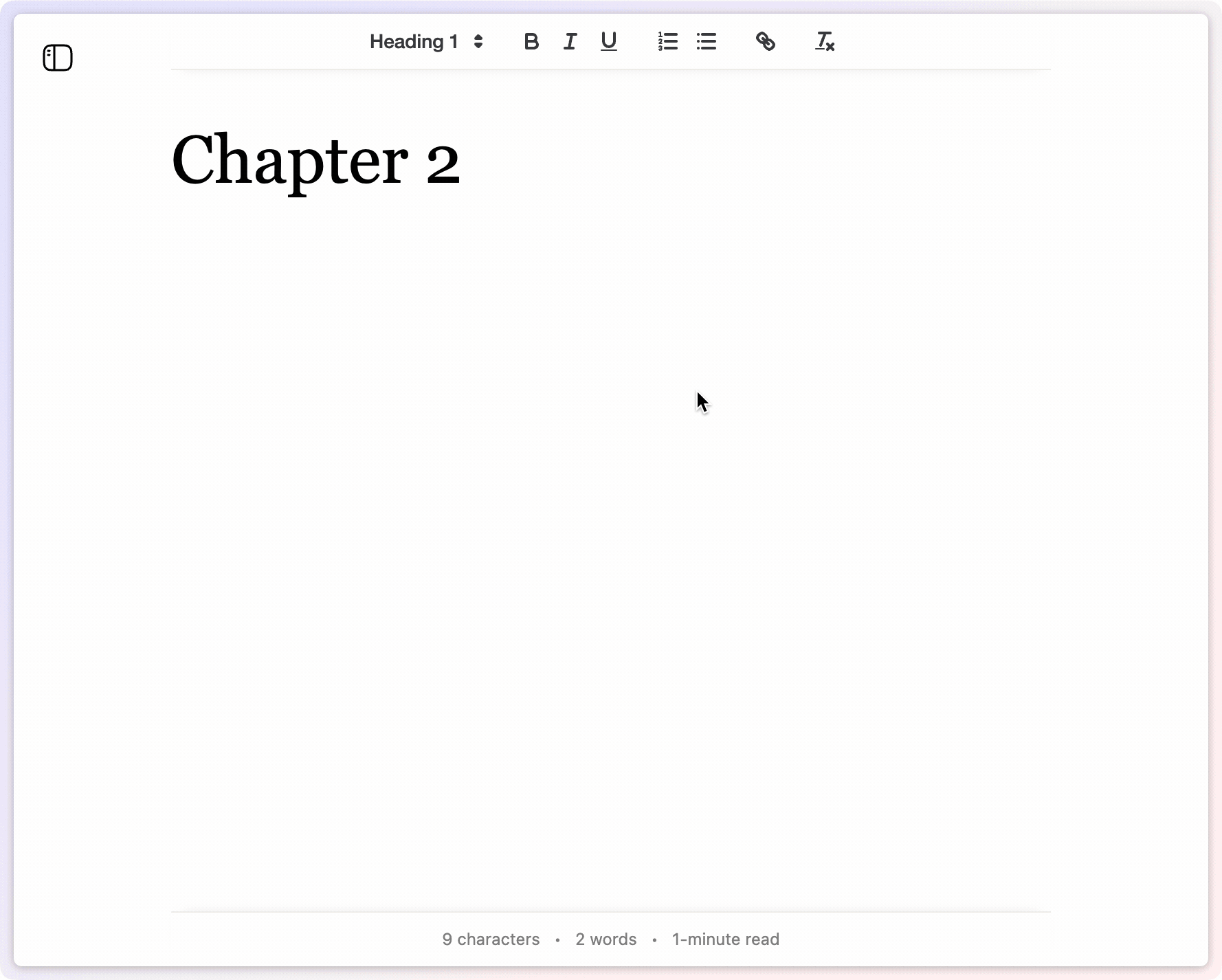
As a general rule, copying your document to the clipboard is the most versatile way to export it, while downloading it as a file (in any format) works better for saving it to your device.
You can, of course, keep your work solely in your browser. Your document will remain available when you return, as long as you didn't use private/incognito mode (which will clear cookies and site data upon closing) and don't clear your browser's cookies and site data.
© 2025 Online Writing App. All rights reserved.