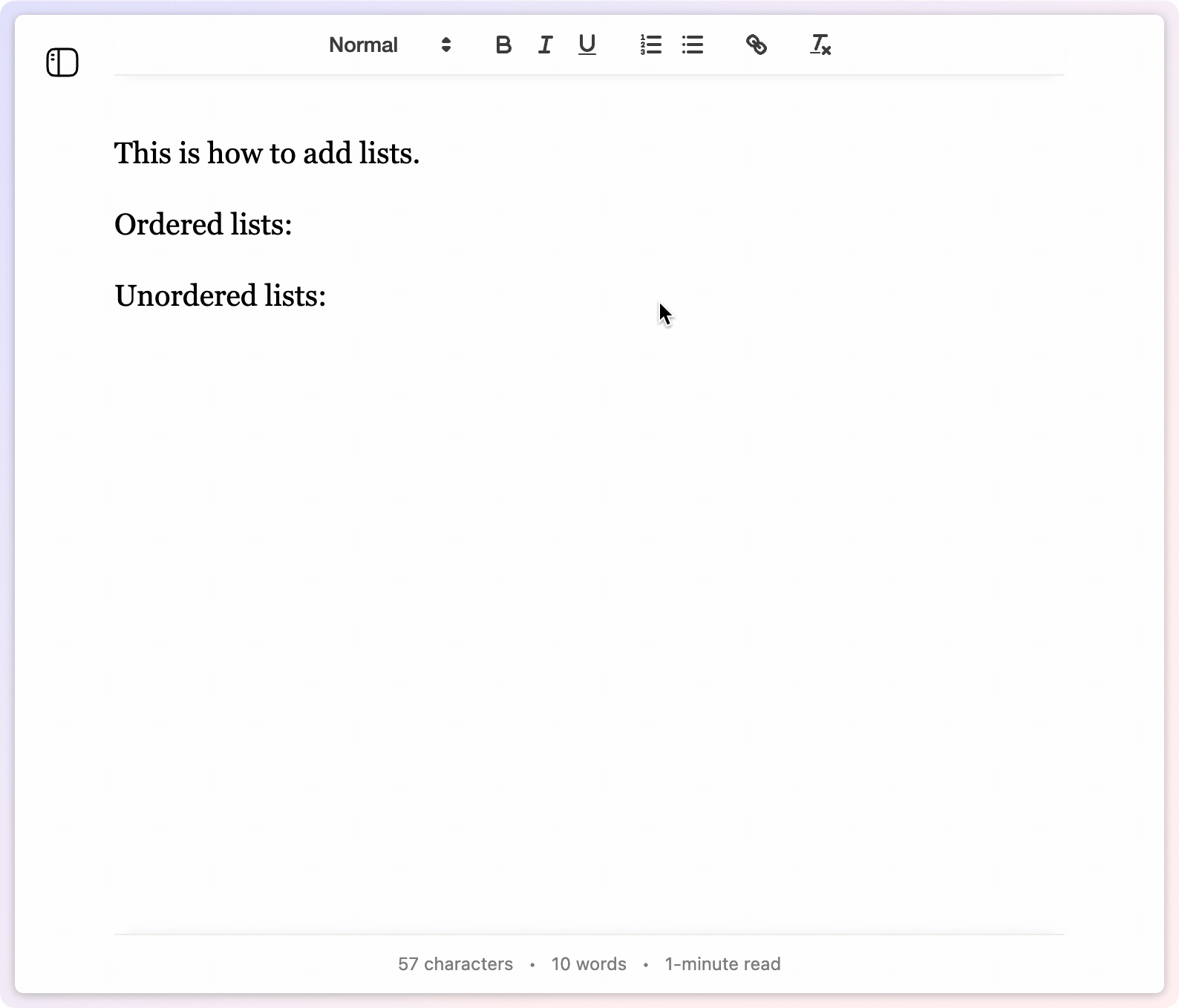How to Create Lists in Online Writing App
Online Writing App's formatting pane at the top of each document allows you to quickly and easily apply text styles and formatting such as lists.
You can create two types of lists in Online Writing App: ordered lists, where each item is preceded by a number, and unordered lists, where each item is marked with a bullet point.
To create a list (whether ordered or unordered), press Enter to start a new line, then choose the list type you want from the formatting pane. Press Enter after each item to add more to the list. To end the list and return to normal text, press Enter twice: