Create a New Document in Online Writing App
To create a new document in Online Writing App, expand the sidebar and click the "New document" link.
When you click the link, the text editor creates a new blank document named "Untitled document" and opens it for you in the same tab.
If you add a Heading 1 at the top of your document, the document will automatically be renamed to match this heading. If there is no Heading 1, the document name will be drawn from the first few words of your text:
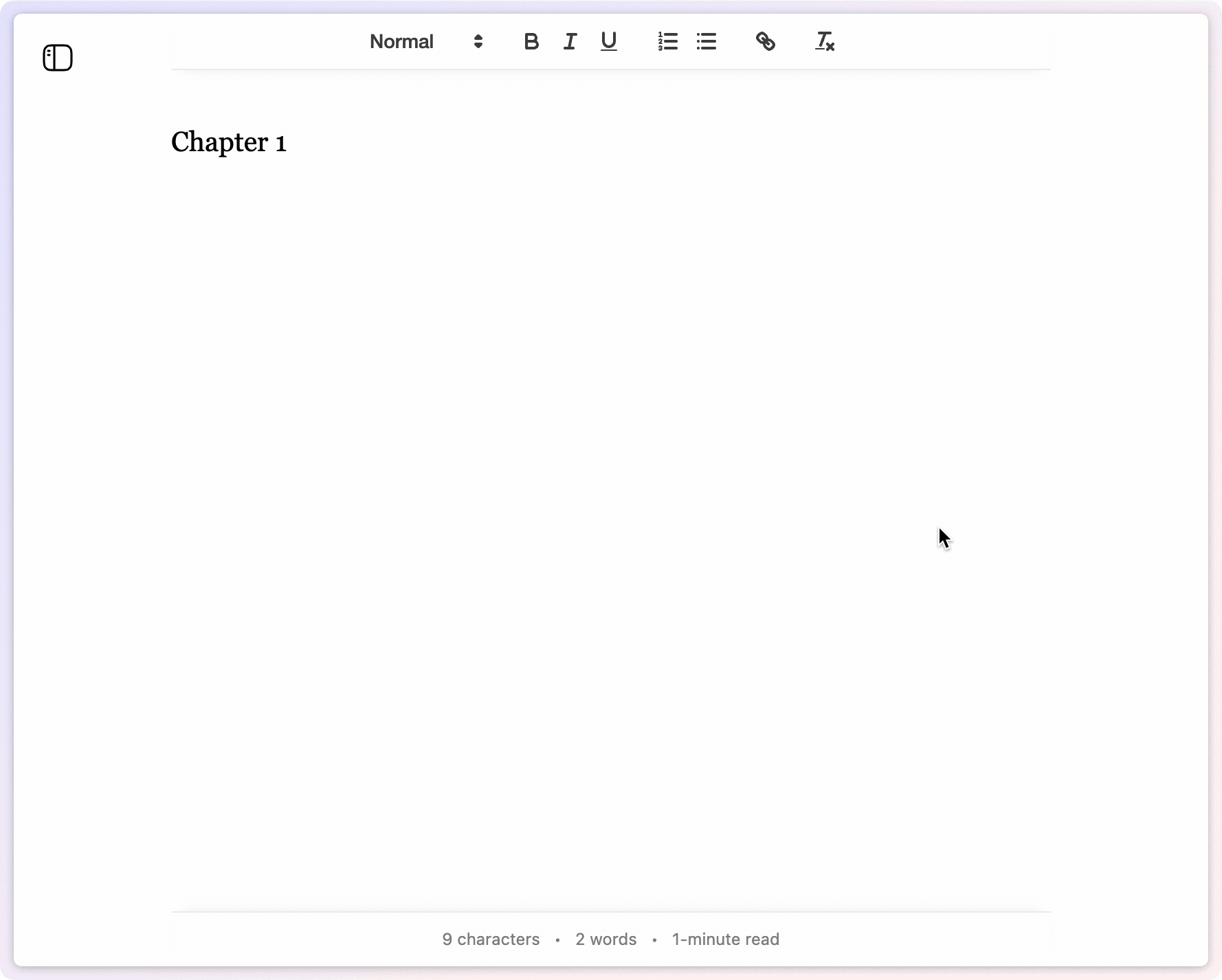
There's no need to manually update document names in Online Writing App. Your document's name automatically updates as you edit, always reflecting either your latest Heading 1 text or the first few words of your text.
© 2025 Online Writing App. All rights reserved.