Add a Heading in Online Writing App
Online Writing App's formatting pane at the top of each document allows you to quickly and easily apply text styles and formatting such as adding headings.
To add a heading, click the dropdown menu labeled "Normal" in the leftmost section of the formatting pane, then select your desired heading type:
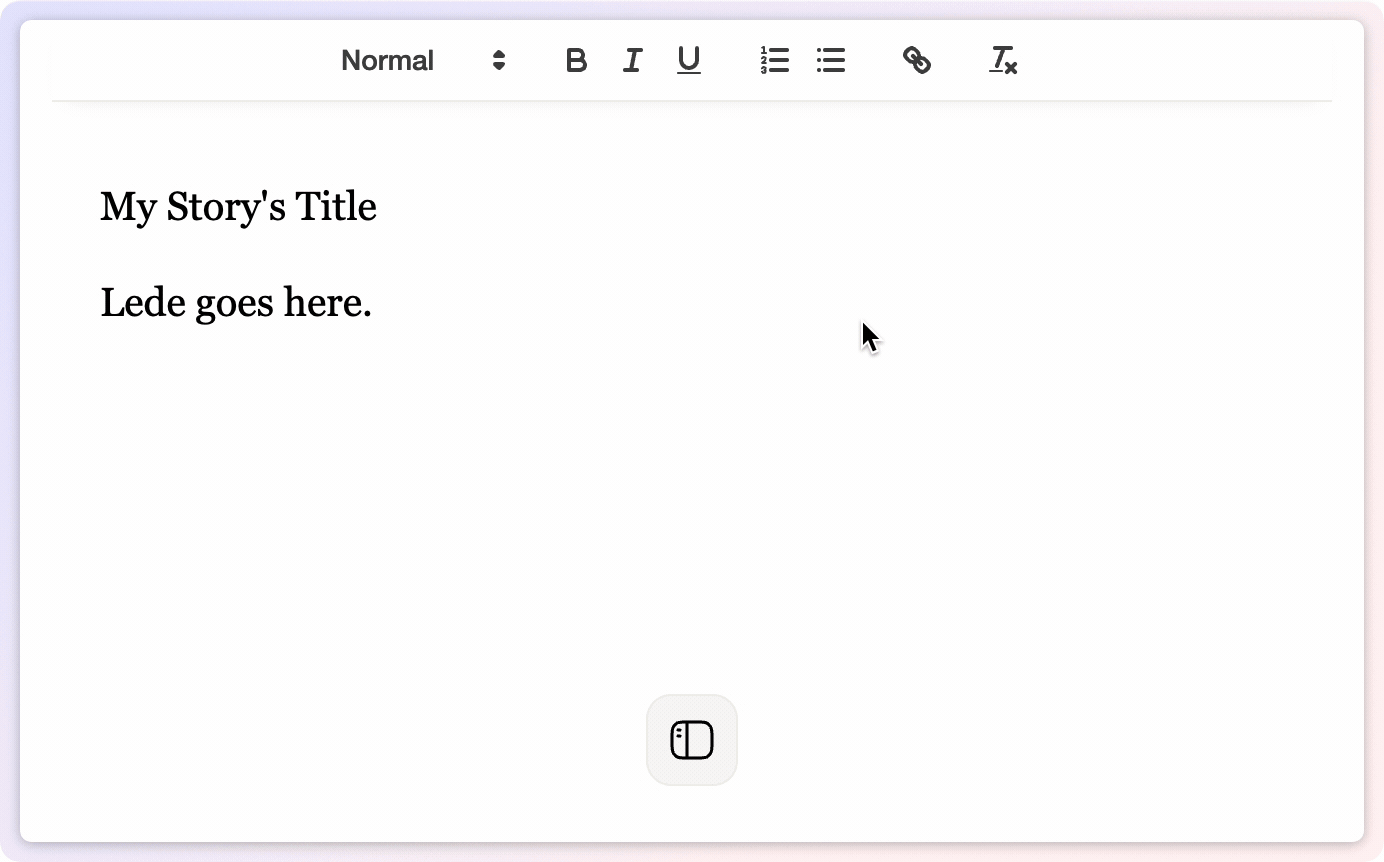
While you can use headings however you want, if you're a new Online Writing App user, you may find the below guidelines helpful:
- Use Heading 1 only once, at the very top of your document, for the document's title. For all other headings, use Heading 2 or lower.
- Use Heading 2 for all section titles. Avoid using this style for the document title or subsections.
- Use Heading 3 for subsection headings.
There are two ways to format text as a heading: either choose the heading level before typing, or type the text first, select it, and then apply the heading format.
© 2025 Online Writing App. All rights reserved.